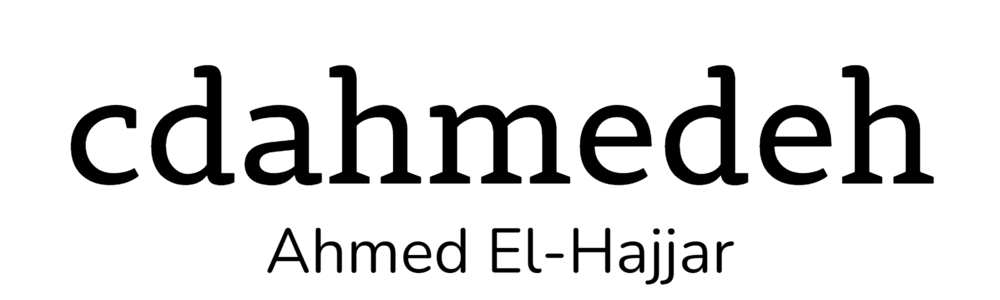A few weekends ago, I found myself doing absolutely nothing. I didn't watch movies or shows, read reddit, have any meaningful conversations or even eat. I took naps to escape reality and slept-in as much as I could, much to my detriment with even more fatigue and tiredness.
I thought I was having a routine depressive episode but I realized that my mood wasn't actually that bad. However, I really did want to do nothing other than sleep, complain and stare out the window. Nothing was interesting.
My creativity and brainpower was sucked out me until it was completely depleted. What really happen?
I often blamed work for this but I'm still functioning there and considered a high performing employee. I always have the energy to do something there, but come home all of it disappears.
While some say burnout is clinically similar to depression, I'm not that sure. Depression is quite a constant uniform feeling of hopelessness, dread, negative thought patterns and perhaps a physiological aspect. Burnout doesn't exhibit itself when have to work, it's when you don't.
For most of us, work is our liveliness, it's literally what keeps up alive, income and passion. We put all our effort into it because we have to otherwise we're not meeting deadlines or that next performance review won't be so good. You're forced to perform.
When the pressure is off, the mental energy spent to do work depletes any sense of motivation left for any hobbies, relationships and so on. At home, you don't have deadlines or clients to meet or sales pitches to satisfy. All those obligations are gone, you're free to decide for yourself save your errands like groceries and laundry, though even those can be neglected sometimes.
The end result is fatigue and self-neglect.
Unlike depression, burnout probably has no major physiological causes thought it's effects maybe. Neglecting your body with lack of food and exercise won't help the lack of motivation and low energy.
Few resources have presented reliable treatments for burnout. I don't think it exists because everyone experiences it in a different way. One solution may work for another but would make another's burnout even worse.
One constant factor between all these 'treatments' however I noticed is breaking the routine of life. Things won't improve if you do the same thing everyday. You to have things to look forward to whether it's exciting times or times for rest. I can be really anything.
For me, for example, I'm an introvert-extravert hybrid (leaning more on the introverted side). I like doing things alone but I need to go out and chat with people. I need to go out and enjoy the views, the restaurants, the malls, the parks and so on. Knowing these things are coming gets me excited, even a chat at a coffee shop. Being locked in drives me nuts but sometimes I want to be locked and left alone.
For others, vacation time might help 'recharging ones batteries' though one must be careful as vacation can be equally as tiring. Especially long trips and vacations relying on heaving planning full of activities.
I noticed that others simply like to retreat and escape. Binge on TV shows and movies, spend hours on Reddit and read fiction novels. That's also breaking the routine if all you do is work.
There really isn't a single solution for burnout and I really can't say I found the ideal one for me. I hate to say it, but the best solution is trial and error. My solutions ranged from changing the colour temperature of the lights at home to going on more meetups. Some did help and others didn't.
I don't believe that burnout is about self-worth or how one views one's self at an organization. That may be effect of burnout but not the cause. The reason for burnout is simply fatigue, lack of energy and motivation and one must find the way that works for them to help them restore that energy.
Please post in the comments in how you recover from low-energy energy and burnout? How did you keep the fire burning when you get home? Do you hit up the gym, cook a fancy new meal, or take a day or two off and spend the day watching Netflix? These discussions are key to understanding this relatively new concept and how treat it.